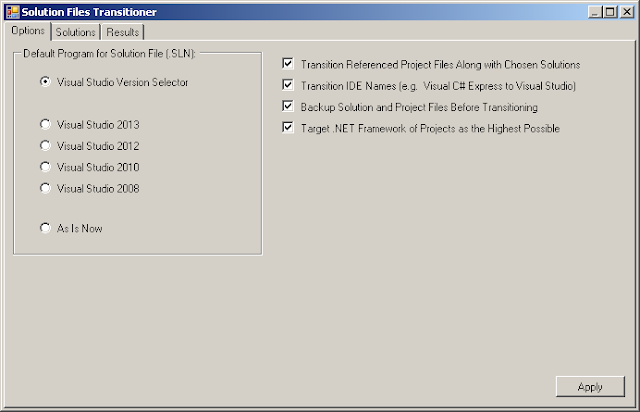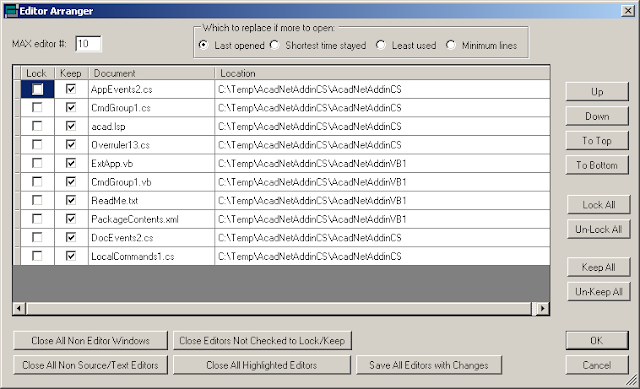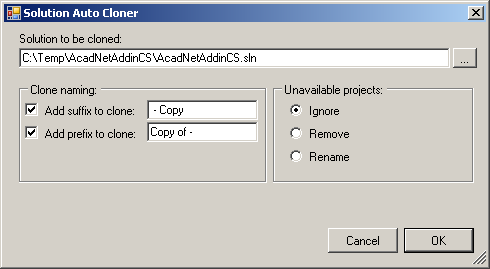Visual Smarter has been released a new build
#0.9.9.7.
Some more nice and cool widgets have been added into
this build:
- Project Widgets
o Turn ON ComInterop
o Turn OFF ComInterop
o Turn ON Reference EmbedInteropType
o Turn OFF Reference EmbedInteropType
o List LINK Files
o List Files of Kind
o List Files of Pattern
o List Duplicate File Names
More will
be coming. Enjoy!
In
case of interested in the Visual Smarter and/or contributing a bit fund, please
go to the following page: