As can be seen, it provides many ways to arrange documents and windows in the Visual Studio Editor, e.g. max number, locking, keeping or both; the newly opened will replace the last opened, shortest time stayed, least used, or with minimum content.
It has also some buttons to manipulate the documents/windows of selected with a single click, such as Close or Save.
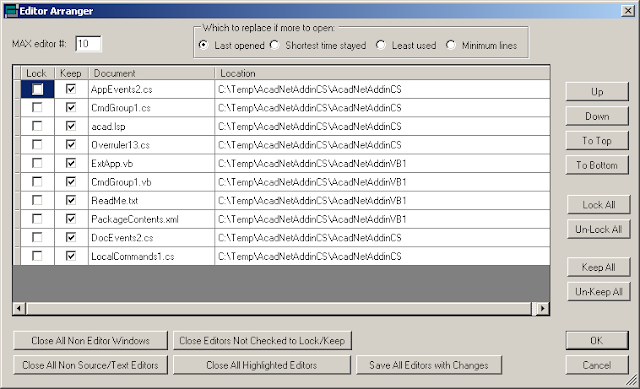
No comments:
Post a Comment